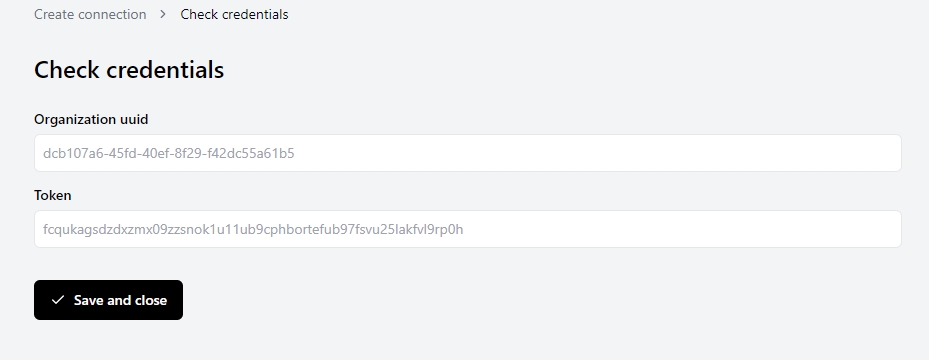Track.co
Find out how to connect Track.co to Erathos and move your data effortlessly.
Last updated
Find out how to connect Track.co to Erathos and move your data effortlessly.
Last updated
When selecting Track.co as a new connector on the Erathos platform, you will need to name your connection and fill in the following form:
Log in to your account
In the main menu, locate the Settings section;
Click on Integrations and select the API option.
To enable API usage, click on the Activate API button. (This will allow you to generate the authentication token and UUID).
Place these informations somewhere safe, they are necessary for API requests.
Paste the found values on the Erathos platform connection form.
Don't forget to click on Save and close to advance to the next steps! With this connection created you can seemlessly move your Track.co data to your BigQuery, Redshift or Postgres data-warehouse.
surveys
distributions
distributions_status
attributes
templates
interactions_exports
interactions