Qulture.Rocks
Find out how to connect Qulture.Rocks to Erathos and move your data effortlessly.
Using the Erathos platform
When selecting Qulture.Rocks as a new connector on the Erathos platform, you will need to name your connection and fill in the following form:
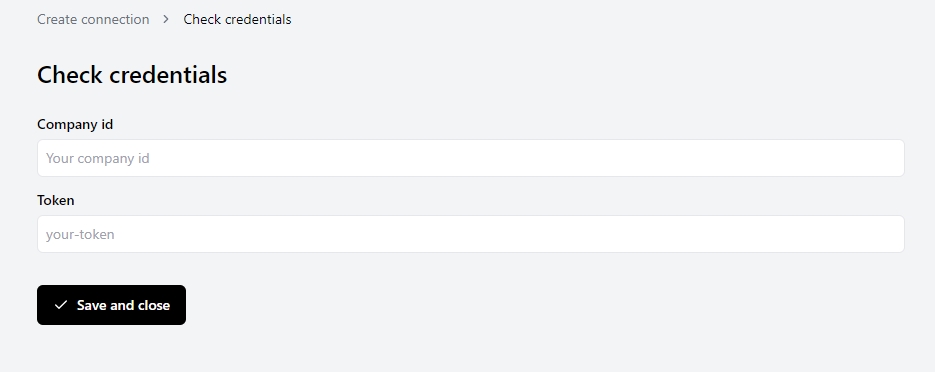
How to find my Qulture.Rocks Company ID?
How to find my Qulture.Rocks API Token?
Log in to your account as administrator
Enter the Organization page
Click on Integrations
Select Platform API
Click on generate token again
Copy and paste the token value on the Erathos platform connection form
With this connection created you can seemlessly move your Qulture.Rocks data to your BigQuery, Redshift or Postgres data-warehouse.
What endpoints can I access with the Erathos platform?
surveys
topics_with_questions
survey_participations
list_answers_survey_participation
participants
team_results
list_answers_survey
boxes
box_calibrations
box_participations
box_participation_calibrations
feedbacks
idp_cycles
idp
idp_goals
idp_actions
teams
contracts
contract_records
one_on_one_employee
contract_feelings
contract_priorities
team_members
cycles
okr
key_results
key_result_tasks
one_on_one_reports
one_on_one_tasks
feelings
praises
job_title
job_positions
Last updated

